PATTERN GENERATOR
Base Theory
General Description
A pattern generator is a very useful instrument for the correct alignment of the timing
circuits of a television set. The circuit we propose you to build, is a «bar generator» that
will produce horizontal and vertical stripes (bars) on the TV screen, that will help you align
the vertical and horizontal scanning synchronisation circuits of the receiver.
Technical Specifications - Characteristics
Working voltage: ................... 9 VDC
Current drawn: ...................... 2 mA
Operating Frequency: ........... 170 - 250 MHz (VHF)
Horizontal scan frequency: ... 16525 Hz
Vertical scan frequency: ....... 50 Hz
Output impedance: ............... 75 ohm
How it Works
The circuit can be divided in five different stages. Four astable multivibrators and the
output stage which is built around the VHF oscillator.
The first astable consists of two NOR gates in U2 and the components R9, R15, D4, C8,
and C10. The two NOR gates are used as inverters and together they form an astable
multivibrator which oscillates at a frequency of 16525 Hz, which is the horizontal scan
frequency of the TV, and can be fine-tuned by means of R15. The capacitor C10 is there
to provide the necessary feedback to maintain the oscillations. The signal from the output
of the oscillator is taken through C8 and R6 to the output stage and modulates it.
The other multivibrator built around the other two NOR gates in U2, together with R12,
R14, D6 and C12 produces the necessary pulses for the vertical scanning frequency which
is 50 Hz. This frequency is fed to the input of one of the AND gates in U1 (pin 1).
The multivibrator built around two of the NOR gates in U3 and the components R13, R17,
C9 and D7 produces the pauses between pulses, which after being fed to the AND gates
in U1 (pins 8, 9 and 10) which are connected as inverters are then also used to modulate
the oscillator and appear on the TV screen as vertical stripes (bars).
Finally the last multivibrator which consists of the remaining two NOR gates in U3 together
with the components R1, R11, R16, C7 and D5 produces the pulses which appear on the
screen as horizontal lines.
All four multivibrators are based on the same operating principle. They are elementary
oscillators using NOR gates and a feed back element which is either a capacitor or a
resistor (depending on the operating frequency) and all of them incorporate a trimmer to
permit slight adjustments to their operating frequency.
The output signals from the three inverters in U1 are taken through D3, R7 and D2 to the
VHF oscillator. This is a common base circuit which has a low input resistance and relatively high voltage amplification. The output frequency of the oscillator is determined by the coil which is formed by the copper track on the PCB and the variable capacitor L1. This frequency is between 170 and 250 MHz and can be adjusted by the trimmer L1.
The resistors R1 and R2 form a potential divider which controls the modulation level of the
output oscillator and the trimmer R3 controls the contrast of the pattern against the back
ground.
Finally the transistor Q2 and its associated circuit (R2 and D1) form a voltage stabiliser for
the circuit. The trimmers R14, and R15 control the vertical and horizontal scan frequencies
respectively so that the image becomes steady and the squares on the screen appear
perfect. The trimmers R16 and R17 set the number of the horizontal and vertical bars
respectively.
Construction
First of all let us consider a few basics in building electronic circuits on a printed circuit
board. The board is made of a thin insulating material clad with a thin layer of conductive
copper that is shaped in such a way as to form the necessary conductors between the
various components of the circuit. The use of a properly designed printed circuit board is
very desirable as it speeds construction up considerably and reduces the possibility of
making errors. QUASAR Kit boards also come pre-drilled and with the outline of the
components and their identification printed on the component side to make construction
easier. To protect the board during storage from oxidation and assure it gets to you in
perfect condition the copper is tinned during manufacturing and covered with a special
varnish that protects it from getting oxidised and also makes soldering easier.
Soldering the components to the board is the only way to build your circuit and from the
way you do it depends greatly your success or failure. This work is not very difficult and if
you stick to a few rules you should have no problems. The soldering iron that you use
must be light and its power should not exceed the 25 Watts. The tip should be fine and
must be kept clean at all times. For this purpose come very handy specially made sponges
that are kept wet and from time to time you can wipe the hot tip on them to remove all the
residues that tend to accumulate on it. DO NOT file or sandpaper a dirty or worn out tip. If
the tip cannot be cleaned, replace it. There are many different types of solder in the market
and you should choose a good quality one that contains the necessary flux in its core, to
assure a perfect joint every time. DO NOT use soldering flux apart from that which is
already included in your solder. Too much flux can cause many problems and is one of the
main causes of circuit malfunction. If nevertheless you have to use extra flux, as it is the
case when you have to tin copper wires, clean it very thoroughly after you finish your work.
In order to solder a component correctly you should do the following:
- Clean the component leads with a small piece of emery paper.
- Bend them at the correct distance from the component’s body and insert the component
in its place on the board.
- You may find sometimes a component with heavier gauge leads than usual, that are too
thick to enter in the holes of the P.C. board. In this case use a mini drill to enlarge the
holes slightly. Do not make the holes too large as this is going to make soldering difficult afterwards.
- Take the hot iron and place its tip on the component lead while holding the end of the
solder wire at the point where the lead emerges from the board. The iron tip must touch
the lead slightly above the p.c. board.
- When the solder starts to melt and flow, wait till it covers evenly the area around the hole
and the flux boils and gets out from underneath the solder. The whole operation should not take more than 5 seconds. Remove the iron and leave the solder to cool naturally without
blowing on it or moving the component. If everything was done properly the surface of the
joint must have a bright metallic finish and its edges should be smoothly ended on the
component lead and the board track. If the solder looks dull, cracked, or has the shape of
a blob then you have made a dry joint and you should remove the solder (with a pump, or
a solder wick) and redo it.
- Take care not to overheat the tracks as it is very easy to lift them from the board and
break them.
- When you are soldering a sensitive component it is good practice to hold the lead from
the component side of the board with a pair of long-nose pliers to divert any heat that
could possibly damage the component.
- Make sure that you do not use more solder than it is necessary as you are running the
risk of short-circuiting adjacent tracks on the board, especially if they are very close
together.
- When you finish your work, cut off the excess of the component leads and clean the
board thoroughly with a suitable solvent to remove all flux residues that may still remain on
it.
To build the pattern generator solder first of all the IC sockets on the P.C. board taking
care to insert them correctly and then make the jumper connections and solder the pins for
the external connections. Continue with the resistors and the capacitors, again making
sure that the electrolytic are inserted the right way round, and finally solder in place the
diodes and the transistors, taking care to avoid overheating them with the soldering iron.
Place the trimmers and the variable capacitor in their places and solder the battery clip’s
leads across the points marked (+) and (-), pins 4 and 1 respectively.
At this point make a very careful inspection of your work and if you are sure that everything
is OK take the IC’s from their aluminium wrap, which is there to protect their delicate
circuits from static discharges and insert them very carefully in their sockets. Be especially
careful in the process, to avoid touching the pins with your hands and also to avoid
bending them between the IC’s and the sockets.
To get the best performance from your generator it is highly recommended to enclose it in
a metal case which will shield all stray radiation that could possibly cause trouble in use. (If
you use a metal case the shielding of the output cable should be connected to the case by
means of a 5 or 10 pF ceramic capacitor). The generator can be connected to the TV set
under test either directly using a piece of coaxial cable connected between the points 3
(signal) and 2 (earth) of the circuit and the VHF antenna input of the receiver, or if the
receiver is sensitive enough and the instrument is not very far the connection by cable may
not be necessary because the transmitter section of the generator is quite powerful.
Adjustments
- Connect the output of the generator by means of a coaxial cable with the input of your TV
receiver.
- Turn the receiver on and select a VHF channel (say ch. 5).
- Set R3 in the middle of its travel.
- Using a plastic tuning screwdriver adjust L1 till you get an image on the TV screen even if
it is distorted.
- Adjust R14 till the vertical stripes become more defined.
- Adjust R15 so that the horizontal stripes appear on the screen.
- By adjusting R16 and R17 select the number of horizontal and vertical stripes that will be displayed on the screen.
- Re-adjust R14 to make the horizontal stripes completely steady.
- Finally touch again R14, R15, R16, and R17 to get the best possible image definition and
set the image contrast by means of the trimmer R3.
Warning
QUASAR kits are sold as stand alone training kits.
If they are used as part of a larger assembly and any damage is caused, our company
bears no responsibility.
While using electrical parts, handle power supply and equipment with great care, following
safety standards as described by international specs and regulations.
If it does not work
Check your work for possible dry joints, bridges across adjacent tracks or soldering flux
residues that usually cause problems.
Check again all the external connections to and from the circuit to see if there is a mistake
there.
- See that there are no components missing or inserted in the wrong places.
- Make sure that all the polarised components have been soldered the right way round. -
Make sure the supply has the correct voltage and is connected the right way round to your
circuit.
- Check your project for faulty or damaged components.
Schematic Diagram
General Description
A pattern generator is a very useful instrument for the correct alignment of the timing
circuits of a television set. The circuit we propose you to build, is a «bar generator» that
will produce horizontal and vertical stripes (bars) on the TV screen, that will help you align
the vertical and horizontal scanning synchronisation circuits of the receiver.
Technical Specifications - Characteristics
Working voltage: ................... 9 VDC
Current drawn: ...................... 2 mA
Operating Frequency: ........... 170 - 250 MHz (VHF)
Horizontal scan frequency: ... 16525 Hz
Vertical scan frequency: ....... 50 Hz
Output impedance: ............... 75 ohm
How it Works
The circuit can be divided in five different stages. Four astable multivibrators and the
output stage which is built around the VHF oscillator.
The first astable consists of two NOR gates in U2 and the components R9, R15, D4, C8,
and C10. The two NOR gates are used as inverters and together they form an astable
multivibrator which oscillates at a frequency of 16525 Hz, which is the horizontal scan
frequency of the TV, and can be fine-tuned by means of R15. The capacitor C10 is there
to provide the necessary feedback to maintain the oscillations. The signal from the output
of the oscillator is taken through C8 and R6 to the output stage and modulates it.
The other multivibrator built around the other two NOR gates in U2, together with R12,
R14, D6 and C12 produces the necessary pulses for the vertical scanning frequency which
is 50 Hz. This frequency is fed to the input of one of the AND gates in U1 (pin 1).
The multivibrator built around two of the NOR gates in U3 and the components R13, R17,
C9 and D7 produces the pauses between pulses, which after being fed to the AND gates
in U1 (pins 8, 9 and 10) which are connected as inverters are then also used to modulate
the oscillator and appear on the TV screen as vertical stripes (bars).
Finally the last multivibrator which consists of the remaining two NOR gates in U3 together
with the components R1, R11, R16, C7 and D5 produces the pulses which appear on the
screen as horizontal lines.
All four multivibrators are based on the same operating principle. They are elementary
oscillators using NOR gates and a feed back element which is either a capacitor or a
resistor (depending on the operating frequency) and all of them incorporate a trimmer to
permit slight adjustments to their operating frequency.
The output signals from the three inverters in U1 are taken through D3, R7 and D2 to the
VHF oscillator. This is a common base circuit which has a low input resistance and relatively high voltage amplification. The output frequency of the oscillator is determined by the coil which is formed by the copper track on the PCB and the variable capacitor L1. This frequency is between 170 and 250 MHz and can be adjusted by the trimmer L1.
The resistors R1 and R2 form a potential divider which controls the modulation level of the
output oscillator and the trimmer R3 controls the contrast of the pattern against the back
ground.
Finally the transistor Q2 and its associated circuit (R2 and D1) form a voltage stabiliser for
the circuit. The trimmers R14, and R15 control the vertical and horizontal scan frequencies
respectively so that the image becomes steady and the squares on the screen appear
perfect. The trimmers R16 and R17 set the number of the horizontal and vertical bars
respectively.
Construction
First of all let us consider a few basics in building electronic circuits on a printed circuit
board. The board is made of a thin insulating material clad with a thin layer of conductive
copper that is shaped in such a way as to form the necessary conductors between the
various components of the circuit. The use of a properly designed printed circuit board is
very desirable as it speeds construction up considerably and reduces the possibility of
making errors. QUASAR Kit boards also come pre-drilled and with the outline of the
components and their identification printed on the component side to make construction
easier. To protect the board during storage from oxidation and assure it gets to you in
perfect condition the copper is tinned during manufacturing and covered with a special
varnish that protects it from getting oxidised and also makes soldering easier.
Soldering the components to the board is the only way to build your circuit and from the
way you do it depends greatly your success or failure. This work is not very difficult and if
you stick to a few rules you should have no problems. The soldering iron that you use
must be light and its power should not exceed the 25 Watts. The tip should be fine and
must be kept clean at all times. For this purpose come very handy specially made sponges
that are kept wet and from time to time you can wipe the hot tip on them to remove all the
residues that tend to accumulate on it. DO NOT file or sandpaper a dirty or worn out tip. If
the tip cannot be cleaned, replace it. There are many different types of solder in the market
and you should choose a good quality one that contains the necessary flux in its core, to
assure a perfect joint every time. DO NOT use soldering flux apart from that which is
already included in your solder. Too much flux can cause many problems and is one of the
main causes of circuit malfunction. If nevertheless you have to use extra flux, as it is the
case when you have to tin copper wires, clean it very thoroughly after you finish your work.
In order to solder a component correctly you should do the following:
- Clean the component leads with a small piece of emery paper.
- Bend them at the correct distance from the component’s body and insert the component
in its place on the board.
- You may find sometimes a component with heavier gauge leads than usual, that are too
thick to enter in the holes of the P.C. board. In this case use a mini drill to enlarge the
holes slightly. Do not make the holes too large as this is going to make soldering difficult afterwards.
- Take the hot iron and place its tip on the component lead while holding the end of the
solder wire at the point where the lead emerges from the board. The iron tip must touch
the lead slightly above the p.c. board.
- When the solder starts to melt and flow, wait till it covers evenly the area around the hole
and the flux boils and gets out from underneath the solder. The whole operation should not take more than 5 seconds. Remove the iron and leave the solder to cool naturally without
blowing on it or moving the component. If everything was done properly the surface of the
joint must have a bright metallic finish and its edges should be smoothly ended on the
component lead and the board track. If the solder looks dull, cracked, or has the shape of
a blob then you have made a dry joint and you should remove the solder (with a pump, or
a solder wick) and redo it.
- Take care not to overheat the tracks as it is very easy to lift them from the board and
break them.
- When you are soldering a sensitive component it is good practice to hold the lead from
the component side of the board with a pair of long-nose pliers to divert any heat that
could possibly damage the component.
- Make sure that you do not use more solder than it is necessary as you are running the
risk of short-circuiting adjacent tracks on the board, especially if they are very close
together.
- When you finish your work, cut off the excess of the component leads and clean the
board thoroughly with a suitable solvent to remove all flux residues that may still remain on
it.
To build the pattern generator solder first of all the IC sockets on the P.C. board taking
care to insert them correctly and then make the jumper connections and solder the pins for
the external connections. Continue with the resistors and the capacitors, again making
sure that the electrolytic are inserted the right way round, and finally solder in place the
diodes and the transistors, taking care to avoid overheating them with the soldering iron.
Place the trimmers and the variable capacitor in their places and solder the battery clip’s
leads across the points marked (+) and (-), pins 4 and 1 respectively.
At this point make a very careful inspection of your work and if you are sure that everything
is OK take the IC’s from their aluminium wrap, which is there to protect their delicate
circuits from static discharges and insert them very carefully in their sockets. Be especially
careful in the process, to avoid touching the pins with your hands and also to avoid
bending them between the IC’s and the sockets.
To get the best performance from your generator it is highly recommended to enclose it in
a metal case which will shield all stray radiation that could possibly cause trouble in use. (If
you use a metal case the shielding of the output cable should be connected to the case by
means of a 5 or 10 pF ceramic capacitor). The generator can be connected to the TV set
under test either directly using a piece of coaxial cable connected between the points 3
(signal) and 2 (earth) of the circuit and the VHF antenna input of the receiver, or if the
receiver is sensitive enough and the instrument is not very far the connection by cable may
not be necessary because the transmitter section of the generator is quite powerful.
Adjustments
- Connect the output of the generator by means of a coaxial cable with the input of your TV
receiver.
- Turn the receiver on and select a VHF channel (say ch. 5).
- Set R3 in the middle of its travel.
- Using a plastic tuning screwdriver adjust L1 till you get an image on the TV screen even if
it is distorted.
- Adjust R14 till the vertical stripes become more defined.
- Adjust R15 so that the horizontal stripes appear on the screen.
- By adjusting R16 and R17 select the number of horizontal and vertical stripes that will be displayed on the screen.
- Re-adjust R14 to make the horizontal stripes completely steady.
- Finally touch again R14, R15, R16, and R17 to get the best possible image definition and
set the image contrast by means of the trimmer R3.
Warning
QUASAR kits are sold as stand alone training kits.
If they are used as part of a larger assembly and any damage is caused, our company
bears no responsibility.
While using electrical parts, handle power supply and equipment with great care, following
safety standards as described by international specs and regulations.
If it does not work
Check your work for possible dry joints, bridges across adjacent tracks or soldering flux
residues that usually cause problems.
Check again all the external connections to and from the circuit to see if there is a mistake
there.
- See that there are no components missing or inserted in the wrong places.
- Make sure that all the polarised components have been soldered the right way round. -
Make sure the supply has the correct voltage and is connected the right way round to your
circuit.
- Check your project for faulty or damaged components.
Schematic Diagram
Objectives:
1.1 Getting to know the basic patterns in the Pattern Generator.
1.2 Measuring standard composite video and voltage on each pattern.
1.3 Measuring modulated wave on modulator video (RF).
1.4 Measuring video IF.
Equipment that Used:
Pattern Generator TV signal, LODESTAR CPG-1367A 1 pcs
Oscilloscope 40 MHz and passive probe 1 pcs
Power Supply 1 pcs
cable connecting the BNC - BNC 75 W 1 pcs
BNC connector cable - RCA 75 W 1 pcs
T-BNC Connector 1 pcs
Theory Platform:
The Source of image patterns ( on pattern generator) is the technique of video (television) for the purpose of setting up or finding fault. There are various kinds of image patterns with a variety of needs. Pattern of so many images that exist, there are several commonly used image patterns are not very specific uses.
Types of Image and its Use Patterns
The Source of image patterns ( on pattern generator) is the technique of video (television) for the purpose of setting up or finding fault. There are various kinds of image patterns with a variety of needs. Pattern of so many images that exist, there are several commonly used image patterns are not very specific uses.
Types of Image and its Use Patterns
# spots (Dot)
To check and adjust the static convergence in the middle of the screen with a low brightness. This should be done according to the television manufacturer's instructions.
# The boxes (crosshach)
Plaid pattern with horizontal lines and vertical lines with the background color of black and white color line.
1. To check and adjust the horizontal and vertical dynamic convergence and the convergence an angle.
2. By linearity of deflection (deflection) the correct horizontal and vertical, horizontal white lines should be a rectangular equilateral.
If not, then the plane can be checked for truth response amplitudes. Vertical white line width should be 200 ns.
If this line is not sharp and visible lower intensity than the horizontal line, the amplitude response is possible recipient is not enough.
If vertical lines appear double, receiver circuit may be vibrating.
3. To pin-cushion proofreaders check the receiver. With the convergence of the right, square in the corner of the screen should be approximately equal to a square in the middle of the screen at a distance of normal vision.
# White (white)
This pattern contains a signal 100% white (no color information) with alternating burst.
1. Images for constant brightness on the entire screen (tida no hum, etc..)
2. Color picture tube for setting a good white (white-D).
3. Limitation of fire flow on the color picture tube.
4. For the video recorder is ideal pattern for the current setting of writing (recording) luminance. This pattern can also to set the FM demodulator (setting white level).
# Beam Color (color)
Blocks of colors (color bar) consists of 8 vertical color bar standard and a reference beam horizontally. Beams 8 colors are arranged in order of depreciation luminan. From left to right beams D color is white, yellow, cyan, green, magenta, red, blue, and black.
This pattern is used to set the operational control of the receiver at the correct position.
Horizontal beam (white level) on the bottom of this pattern is used as a standard when setting the amplitude signal of color differences with relationships with luminan signal in the picture tube. Signals can be used for resetting the signal amplitude of the demodulator circuit and the matrix, as the output can be compared with the reference beam. In addition to the above purposes, this pattern can be used to check the overall color appearance. So can also be used checks and settings on the receiver or VCR:
1. Lock Inspection burst.
2. AGC examination of color and which create the color.
3. Inspection circuit reactance of the subcarrier regenerator.
4. Examination of the regenerator subcarrier synchronization.
5. Checking circuit identifier (identification) PAL.
Signal Synchronization
Synchronization signal is a signal that is always given periodically and remains, serves to drive a raster scanning path in every television set so that the formation of the video signal into an image and the exact arrangement will remain the same as the original position in the field of raste
camera (picture production), therefore the synchronization signal is always supplied along with the video signal sent anywhere. For the formation of this raster scanning system will require two kinds of synchronization are:
- Namely the horizontal synchronization signal to the horizontal scanning provided at each horizontal retrace.
- Vertical sync signal is for vertical scanning provided on each vertical retrace.
Video signal which is equipped with synchronization signals called the complete video signal (Composite Video signa / CVSl), while for color video signal is called Color Composite Video Signal (CCVS). Because the video signal has been added color information signals, ie signals and signal Burst Color Sub Carrier.
Experimental Procedure:
Circuit Diagram

1. Set-up equipment such as in the picture above.
2. Connect the pattern generator with the power supply 8, 5 V, then turn ON the instrument.
Experimental Procedure:
Circuit Diagram

1. Set-up equipment such as in the picture above.
2. Connect the pattern generator with the power supply 8, 5 V, then turn ON the instrument.
3. Set the TV to Video mode.
4. Pattern generator output switches on and observe put on VIDEO waveforms for each pattern.
4. Observe and take the picture synchronizing signal and horizontal blanking, vertical blanking, front and rear porch, and image information of each pattern.
5. paint and specify voltage waveforms.
6. Pattern generator output switches on and observe put in the IF waveform for each pattern and the measuring frequency.
7. paint of the wave form and specify voltage.
8. Take pictures, the signal for one frame (still image) in composite video, determine the level and periodanya.
4. Pattern generator output switches on and observe put on VIDEO waveforms for each pattern.
4. Observe and take the picture synchronizing signal and horizontal blanking, vertical blanking, front and rear porch, and image information of each pattern.
5. paint and specify voltage waveforms.
6. Pattern generator output switches on and observe put in the IF waveform for each pattern and the measuring frequency.
7. paint of the wave form and specify voltage.
8. Take pictures, the signal for one frame (still image) in composite video, determine the level and periodanya.
POLA: DOTS
 | |
| PATTERN GENERATOR VIDEO |
 |
| PATTERN GENERATOR IF |
PATTERN GENERATOR VIDEO
POLA: VERT LINES
PATTERN GENERATOR IF
PATTERN GENERATOR VIDEO
POLA: HORIZ LINES
PATTERN GENERATOR IF
PATTERN GENERATOR VIDEO
POLA: RASTER
PATTERN GENERATOR IF
PATTERN GENERATOR VIDEO
POLA: COLOR
PATTERN GENERATOR IF
PATTERN GENERATOR VIDEO
 |
| PATERN GENERATOR IF |
DATA ANALYSIS:
CALCULATING VOLTAGE:
1. On VIDEO OUTPUT SWITCHES
Voltage (V) = Amplitude x Volts / DIV
CALCULATING VOLTAGE:
1. On VIDEO OUTPUT SWITCHES
Voltage (V) = Amplitude x Volts / DIV
A. DOTS:
V = A x V / div
= 2.97 x 0.1 V
= 0.297 volts / div
B. CROSS Hatch:
V = A x V / div
= 2.9 x 0.1 V
= 0.29 volts / div
C. VERTICAL LINES:
V = A x V / div
= 2.8 x 0.1 V
= 0.28 volts / div
V = A x V / div
= 2.97 x 0.1 V
= 0.297 volts / div
B. CROSS Hatch:
V = A x V / div
= 2.9 x 0.1 V
= 0.29 volts / div
C. VERTICAL LINES:
V = A x V / div
= 2.8 x 0.1 V
= 0.28 volts / div
D. HORIZONTAL LINES:
V = A x V / div
= 2.8 x 0.1 V
= 0.28 volts / div
E. RASTER:
V = A x V / div
= 4.7 x 0.1 V
= 0.47 volts / div
F. COLOUR:
V = A x V / div
= 4.1 x 0.5 V
= 0.41 volts / div
2. On IF OUTPUT SWITCHES
Voltage (V) = Amplitude x Volts / DIV
A. DOTS:
V = A x V / div
= 3.6 x 0.1 V
= 0.36 volts / div
B. CROSS Hatch:
V = A x V / div
= 3.4 x 0.1 V
= 0.34 volts / div
C. VERTICAL LINES:
V = A x V / div
= 3.4 x 0.1 V
= 0.34 volts / div
D. HORIZONTAL LINES:
V = A x V / div
= 3.4 x 0.1 V
= 0.34 volts / div
E. RASTER:
V = A x V / div
= 3.4 x 0.1 V
= 0.34 volts / div
F. COLOUR:
V = A x V / div
= 3.8 x 0.1 V
= 0.38 volts / div
IF OUTPUT FREQUENCY COUNTING on
The formula Period = Time / div: waves in 1 period
Frequency = 1: Period
Description: Period (T)
Frequency (f)
Waves in 1 period (G)
In view osciloskop assumed 1 box = 1 wave
V = A x V / div
= 3.6 x 0.1 V
= 0.36 volts / div
B. CROSS Hatch:
V = A x V / div
= 3.4 x 0.1 V
= 0.34 volts / div
C. VERTICAL LINES:
V = A x V / div
= 3.4 x 0.1 V
= 0.34 volts / div
D. HORIZONTAL LINES:
V = A x V / div
= 3.4 x 0.1 V
= 0.34 volts / div
E. RASTER:
V = A x V / div
= 3.4 x 0.1 V
= 0.34 volts / div
F. COLOUR:
V = A x V / div
= 3.8 x 0.1 V
= 0.38 volts / div
IF OUTPUT FREQUENCY COUNTING on
The formula Period = Time / div: waves in 1 period
Frequency = 1: Period
Description: Period (T)
Frequency (f)
Waves in 1 period (G)
In view osciloskop assumed 1 box = 1 wave
1. DOTS
T = Time / div: G
= 1 ms: 11 wave
= 90 μs
f = 1 / T = 1 / 90 μs
= 11 KHz
2. CROSS Hatch:
T = Time / div: G
= 0.2 ms: 10.5 wave
= 19 μs
f = 1 / T = 1 / 19 μs
= 52 KHz
T = Time / div: G
= 0.2 ms: 10.5 wave
= 19 μs
f = 1 / T = 1 / 19 μs
= 52 KHz
3. VERTICAL LINES:
T = Time / div: G
= 0.2 ms: 10 wave
= 20 μs
f = 1 / T = 1 / 20 μs
= 50 KHz
4. HORIZONTAL LINES:
T = Time / div: G
= 0.5 ms: 11 wave
= 45 μs
f = 1 / T = 1 / 45 μs
= 22 KHz
5. RASTER :
T = Time / div: G
= 0.2 ms: 11 wave
= 18 μs
f = 1 / T = 1 / 18 μs
= 55 KHz
6. COLOUR:
T = Time / div: G
= 0.1 ms: 11 wave
= 9μs
f = 1 / T = 1 / 9μs
= 111 KHz
1. The video system have a resemble worth one another.
2. At the time of the IF mode is turned down because the amplitude of the voltage will also be down
3. IF output frequency is also almost the same because there is no significant difference in amplitude.
4. The Voltage on the composite video is lower than any other video system



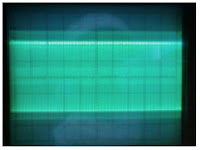







Tidak ada komentar:
Posting Komentar